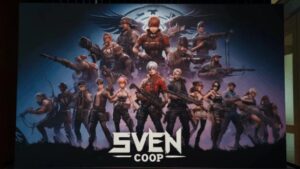WordPress 6.1 was released back in late 2022. However, as usual, website owners take their sweet time warming up to the changes brought forward by new updates. If you haven’t updated to WordPress 6.1, there’s a high chance that you are missing out on some game-changing new features.
Yes, updates may seem overwhelming and bring a lot of unfamiliar changes that intimidate the less tech-savvy among us. However, you can always rely on offshore WordPress developmentto upgrade to the latest version on your site.
Let’s discover what’s new in WordPress 6.1:
1. Revamped Template Editor
Customizing your website’s layout or creating new templates for the same doesn’t need to be a punishing chore anymore. Instead, you get to create custom templates with ease for different pages. For instance, you can create a custom template for the Blog section, and a different one for service pages and keep both of those components in your custom template.
Moreover, the scale of customization is truly unprecedented. WordPress developers in India are excited about this change since the template editor allows you to tweak each and every block, from individual pages and the posts in them to a single heading. It’s the perfect balance between control and hassle-free changes.
2. Smooth and Fluid Typography
There are two CSS functions that have been added to WordPress 6.1 – calc/clamp and to WordPress devs, they are nothing short of superpowers. Traditionally, you needed to assign a fixed pixel value for font sizes. That means even if you used a responsive theme, the fonts would appear okay on a desktop or laptop browser, but appear weird on smaller screens of mobiles and tablets.
When you hire dedicated WordPress developers to upgrade your site to WordPress 6.1, they can take advantage of the new dynamic font size adjustment feature with the clamp() function. 6.1 themes automatically generate fluid font sizes with the use of typography fluid property. Your fonts scale automatically along with the screen size and make for a smoother user experience for your clients and potential customers.
3. Block Types Have Never Been Better
With the Gutenberg editor, WordPress embraced headless design. With the 6.1 Misha update, they have gone all in on headless customization.
A. Image Border Control and Column Border Support: As the name suggests, you can customize every border for column blocks and customize each border as well. The same holds for image blocks and this expands the creative liberties of web designers.
B. Custom Spacing for Gallery Block: With the new update, you can customize the space between images in galleries, both vertical and horizontal. This allows offshore digital marketing services to create gallery pages that align perfectly with your needs. Think closer images for a minimal and modern look while a more widely spaced gallery layout makes for a professional and clean look.
C. Custom Taxonomy for Post Terms Block: You can now show custom categories on individual posts. This is extremely useful when you need to create customized groups (taxonomy) for individual posts. For instance, if you want to show the creative directors that worked on different projects, you can do so, on an individual project page with a custom taxonomy block.
We are just scratching the surface of the new updates to the block editor. There’s way more to explore.
4. Welcome to Content Locking
The latest version of WordPress also introduces the content locking feature. It allows you to customize editing permissions for certain sections of your website’s content. How is this level of granular control useful to you?
Imagine you have an online store that sells special secret seasonings to make regular bland food taste better. You share recipes on your site for the public and showcase how your seasonings can be used. Your content writers and the public can share their recipes as well. However, there’s a special ‘Chef’s Tips’ section that’s reserved only for the Head Chef. Content-locking allows you to prevent accidental changes to that section. Nifty isn’t it?
While these are the most significant changes brought forward by WordPress 6.1, there are way more benefits you are missing out on if you haven’t upgraded yet. There’s no need to be scared or dedicate more time to this task either since you can always get help from dedicated WordPress developers in India.